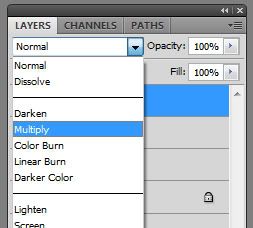Post by Blaze on Feb 17, 2011 11:14:07 GMT -5
Decided to make a new thread for this because there's like... 20 something step by step pics. I'll try to explain what I did the best I can and there's some steps where I didn't save the um, steps. Like how to make the metal pieces that connect to the yellow straps and the eyes.
First thing is crappy quick sketch. I'm weird. I draw the face zoomed close, but for the body, I zoom out and use a bigger brush and tends to be more sketchy. There's mistakes like the jaw and ear size that I'll fix later. Doesn't help that my ref is my Kadaj figure and his hair covers jaw lines... lolza

Now that's it's time to color, I color over the sketch. All the coloring for everything is done with the airbrush brush. I did the face marking first so I wouldn't loose it after coloring the face. First I color the face all with a very light lavender color and start coloring the eyes in. I made the eyelids a dark brown color instead of black. Cuz black tends to look more like makeup and we don't want girly man.

Start to color in shades with a layer set to multiply.

Color in the lights, neck, and start coloring the lips in. This is also where I realized I was an idiot and made the jaw wrong.

Add in more darks, finalize the lips, and add eyebrows.

Now for the hair, which is the biggest pain. Just started put with a blob of brown and used the burn tool to start to darken areas.

started to add highlights.

More highlights and darks.
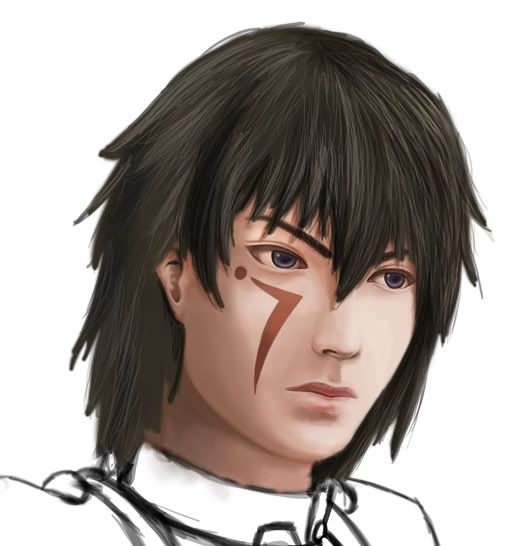
Finalize the darks.
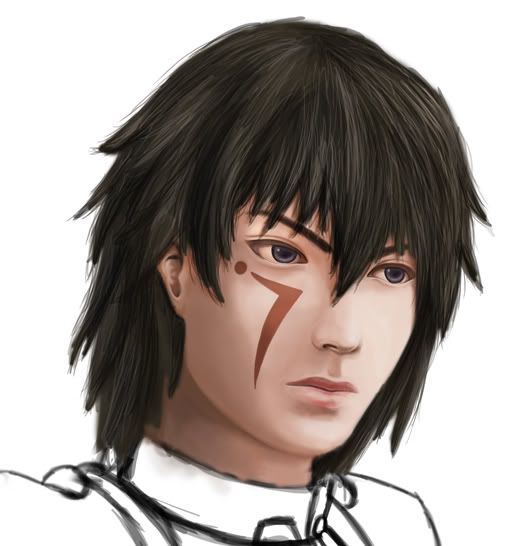
Finalize the highlights.

Adjust color and mess around with the curves function for lighting. Also used the dodge tool to bring back some of the highlights after darkening the hair. Also fixed the gimp ear.
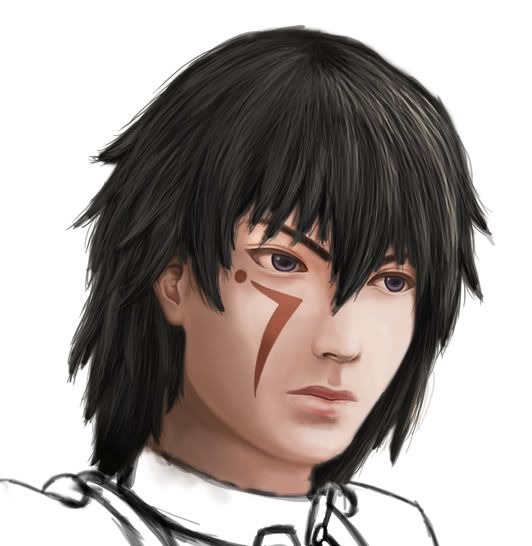
Now to start on the outfit. This is where I forgot to save my steps. Just colored in the different parts (all pieces are on their own layers) and burn/dodge sections.

Added texture overlays and added small details, like the stitching on his clothes and the different colors the metal would reflect.

Now on to background! (Told ya I forgot to save outfit steps X3 ) Decided to crop in some. Background is just blobs of color starting off.

Darken areas and start to draw in details. Helps to do details on separate layers so you can use a Gaussian blur and smudge tool without over blurring the base background.
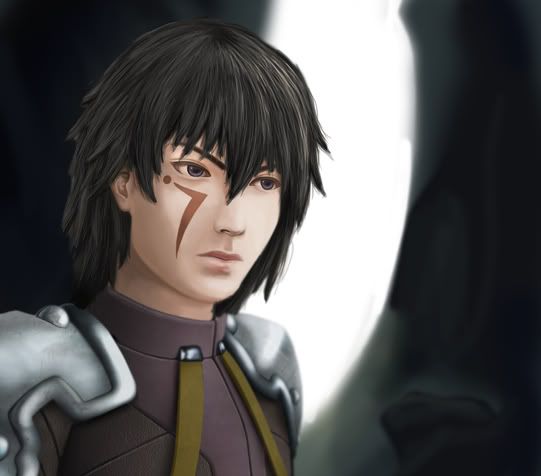
Final background details.

Next I drew in Shadow and the Geno. They don't have to be detailed or even look decent since they will be blurred so much. They're literally just blobs of color with some burn/dodge shading.

Now to start the lighting effects on Raven. Used the dodge tool to really bring out the highlights on the one side of his hair. Yes it looks like crap at this point. To get that soft glow. I just duplicated Raven and used a Gaussian blurr around 7 pixels (yes that much) and then go back with a soft eraser to erase parts on the blurred image you want to look solid, like the eyes, lips, nose, ear, parts of hair, parts of outfit, etc.

Start to add in color with a new layer set to color. Add in the green/blue/whites to the highlighted portions of the hair, while adding dark blues to the dark areas. The blues also need to be done on new layers set to normal or multiply. Also added the very light blue green to the face highlights and olive green to dark areas of the skin. Also add in some colors to the outfit.

Continuation of above.

And now to finish it. Which is just picky details and adding final highlights to hair :3

First thing is crappy quick sketch. I'm weird. I draw the face zoomed close, but for the body, I zoom out and use a bigger brush and tends to be more sketchy. There's mistakes like the jaw and ear size that I'll fix later. Doesn't help that my ref is my Kadaj figure and his hair covers jaw lines... lolza

Now that's it's time to color, I color over the sketch. All the coloring for everything is done with the airbrush brush. I did the face marking first so I wouldn't loose it after coloring the face. First I color the face all with a very light lavender color and start coloring the eyes in. I made the eyelids a dark brown color instead of black. Cuz black tends to look more like makeup and we don't want girly man.

Start to color in shades with a layer set to multiply.

Color in the lights, neck, and start coloring the lips in. This is also where I realized I was an idiot and made the jaw wrong.

Add in more darks, finalize the lips, and add eyebrows.

Now for the hair, which is the biggest pain. Just started put with a blob of brown and used the burn tool to start to darken areas.

started to add highlights.

More highlights and darks.
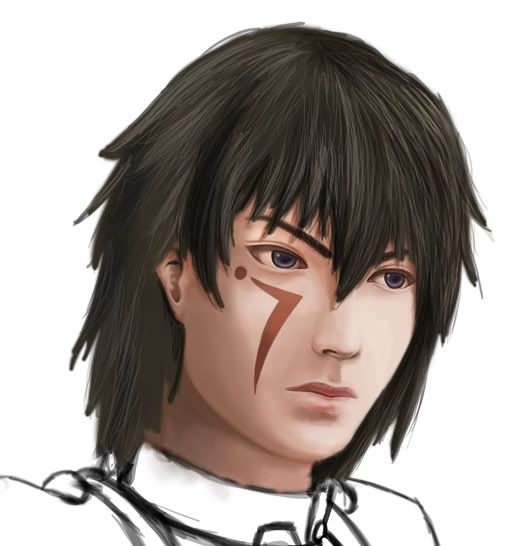
Finalize the darks.
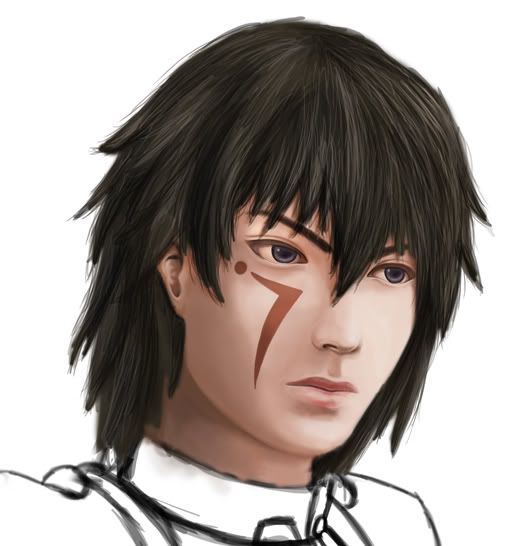
Finalize the highlights.

Adjust color and mess around with the curves function for lighting. Also used the dodge tool to bring back some of the highlights after darkening the hair. Also fixed the gimp ear.
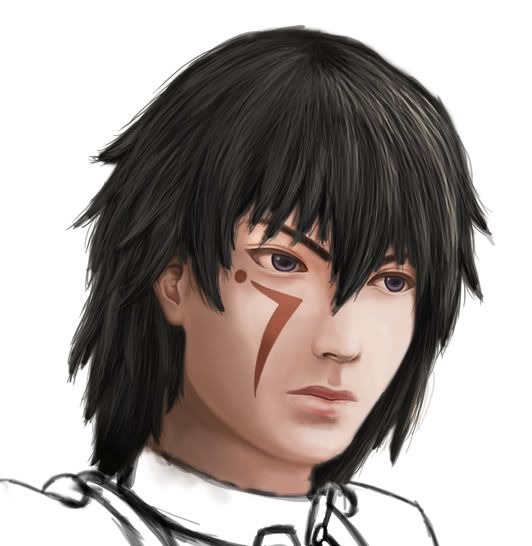
Now to start on the outfit. This is where I forgot to save my steps. Just colored in the different parts (all pieces are on their own layers) and burn/dodge sections.

Added texture overlays and added small details, like the stitching on his clothes and the different colors the metal would reflect.

Now on to background! (Told ya I forgot to save outfit steps X3 ) Decided to crop in some. Background is just blobs of color starting off.

Darken areas and start to draw in details. Helps to do details on separate layers so you can use a Gaussian blur and smudge tool without over blurring the base background.
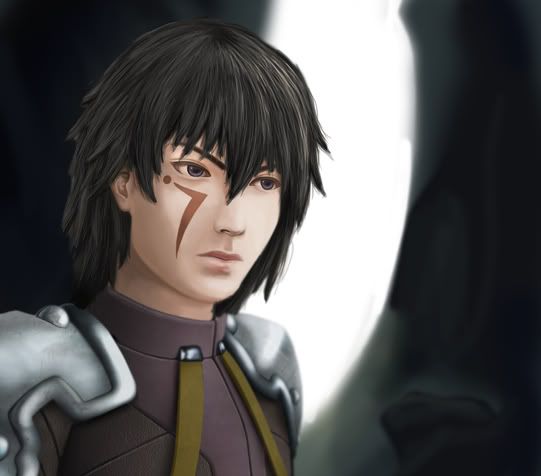
Final background details.

Next I drew in Shadow and the Geno. They don't have to be detailed or even look decent since they will be blurred so much. They're literally just blobs of color with some burn/dodge shading.

Now to start the lighting effects on Raven. Used the dodge tool to really bring out the highlights on the one side of his hair. Yes it looks like crap at this point. To get that soft glow. I just duplicated Raven and used a Gaussian blurr around 7 pixels (yes that much) and then go back with a soft eraser to erase parts on the blurred image you want to look solid, like the eyes, lips, nose, ear, parts of hair, parts of outfit, etc.

Start to add in color with a new layer set to color. Add in the green/blue/whites to the highlighted portions of the hair, while adding dark blues to the dark areas. The blues also need to be done on new layers set to normal or multiply. Also added the very light blue green to the face highlights and olive green to dark areas of the skin. Also add in some colors to the outfit.

Continuation of above.

And now to finish it. Which is just picky details and adding final highlights to hair :3