|
|
Post by Blaze on May 5, 2011 10:58:44 GMT -5
This is a really really quick way to color your lineart and uses the Actions feature of Photoshop. And I finally making a tutorial with zoid art XD; Going to be coloring Bit here and I already made sure all the lines are closed. So make your new coloring layer, or how ever you work, and go to Window -> Actions if the panel isn't already open.  Next in the actions, click "create new action" 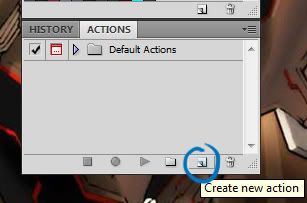 Then you will get this pop-up. Name it whatever and select the function key you want as the command button. Mine is F2. Then hit record. 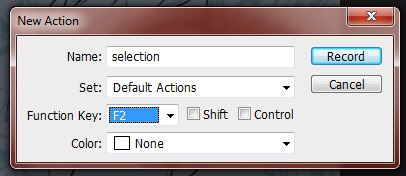 Use the wand tool and make a selection.  Now you know if you select things with the wand tool you get that ugly gap in between the color and the lineart. So go to Select -> Modify -> Expand.  This pop-up will appear and go ahead with 1-2 pixels depending on how thick your lineart is. 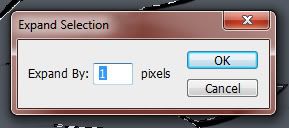 Go ahead and fill the space with your color (Edit -> Fill) and then click stop on the actions. At this time go ahead and delete all actions except Expand and Fill.  And you now created an action you can always use whenever and not have to create it again. Just select another part with the wand tool and hit the key you set the action to, and it's all filled with your color! It does leave some points unfilled that you will have to go back in and color.  But with using the action, you can color you lineart in a few minutes. I make each color is on their own layer and select the lock transparency feature to make shading easier.  |
|
|
|
Post by GhostLiger on May 5, 2011 11:51:36 GMT -5
Nice and quick! I should give that a try
|
|
|
|
Post by Blaze on May 5, 2011 16:30:44 GMT -5
You totally should! I can't tell you how much time you save using actions. I've made ones for the pen tool as well to automatically fill then deselect path and one for stroke and deselect path. Saves so much time pressing that one button instead of having to right click, hit fill path, hit ok to fill, then hit enter to deselect the path >w<
|
|
|
|
Post by GhostLiger on May 5, 2011 16:57:18 GMT -5
It's amazing how many tools are on hidden away on Photoshop. It really is worth looking into this stuff.
|
|
|
|
Post by Blaze on May 5, 2011 20:18:38 GMT -5
Hidden is definitely the word with Photoshop @_@
|
|
|
|
Post by La Volpe on May 6, 2011 4:24:14 GMT -5
Oooh... I shall try this out next time  I've been rather slack on doing artwork then just considered trying to do a simple Zoid XD |
|